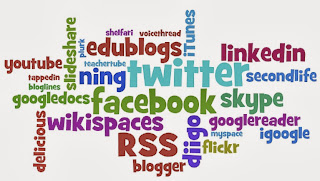How to Use a Smartboard
Translate
Wednesday, October 30, 2013
Sunday, October 27, 2013
Project #14
Project #14 Lesson Plan
Lesson Plan Overview created by Group Dufy
Above is the link to our Project Overview. This lesson plan focuses on Grade Level Standard 3: Writing narratives in which they recount a well-elaborated event or short sequence of events, include details to describe actions, thoughts, and feelings, use temporal words to signal event order, and provide a sense of closure. It is intended for Grade 2. The project duration will be approximately six days with 45-60 minute sessions a day. After they finish this project, students should have an understanding of what an autobiography is and how to write one.
Lesson Plan Calendar by Dufy
Lesson Plan Rubric by Dufy
Lesson Plan Overview created by Group Dufy
Above is the link to our Project Overview. This lesson plan focuses on Grade Level Standard 3: Writing narratives in which they recount a well-elaborated event or short sequence of events, include details to describe actions, thoughts, and feelings, use temporal words to signal event order, and provide a sense of closure. It is intended for Grade 2. The project duration will be approximately six days with 45-60 minute sessions a day. After they finish this project, students should have an understanding of what an autobiography is and how to write one.
Lesson Plan Calendar by Dufy
Lesson Plan Rubric by Dufy
Saturday, October 26, 2013
Blog Post #10
The Last Lecture
The Last Lecture, given by Randy Pausch, is an inspiring speech given by a man that didn't let his final fate stop him from teaching one last lesson. I have watched this speech a few times before. Every time I watch it, I am still amazed at what I can learn from this man. Randy Pausch was a professor at Carnegie Mellon that was diagnosed with pancreatic cancer. His last lecture was about his childhood dreams come true. Each dream had a story about how it had come true in some way. From being in zero gravity to being a Disney Imagineer, he had a lesson to be learned from each.
His lessons were to not give up. Since he was a child, Randy dreamed on being in zero gravity. When he finally was close to achieving it, he was told he couldn't participate because he was faculty. His response was to resign as faculty and go as a journalist since they were allowed. He found a way to achieve his dream. I learn to not let a brick wall stop me when it comes to learning or teaching. They are there not to stop you, but to teach you how badly you want it.
He taught a Building Virtual Worlds course and had his students create their own worlds. Something that we can learn from this is that as teachers we are there to inspire and push our to students to do their best. His students learned to work in teams and create something that was one of a kind. As teachers, we will be responsible for young minds that need motivation to create. Something that Mr. Pausch taught us in this lecture was that nothing is impossible. We can create classroom activities that are innovating and interesting that will enable students to achieve their dreams.
Th final lesson on teaching and learning is to never give up. As teachers, we should never give up on a student. We need to show them that we are always there to help make them better. And we should never give up on ourselves. Every teacher is going to have a lesson that they spent so much time creating and it fails. Just because one lesson failed doesn't mean they all will. The Last Lecture is a video I would recommend to anyone. It is an exceptional speech that gives many lessons for the viewer.
The Last Lecture, given by Randy Pausch, is an inspiring speech given by a man that didn't let his final fate stop him from teaching one last lesson. I have watched this speech a few times before. Every time I watch it, I am still amazed at what I can learn from this man. Randy Pausch was a professor at Carnegie Mellon that was diagnosed with pancreatic cancer. His last lecture was about his childhood dreams come true. Each dream had a story about how it had come true in some way. From being in zero gravity to being a Disney Imagineer, he had a lesson to be learned from each.
His lessons were to not give up. Since he was a child, Randy dreamed on being in zero gravity. When he finally was close to achieving it, he was told he couldn't participate because he was faculty. His response was to resign as faculty and go as a journalist since they were allowed. He found a way to achieve his dream. I learn to not let a brick wall stop me when it comes to learning or teaching. They are there not to stop you, but to teach you how badly you want it.
He taught a Building Virtual Worlds course and had his students create their own worlds. Something that we can learn from this is that as teachers we are there to inspire and push our to students to do their best. His students learned to work in teams and create something that was one of a kind. As teachers, we will be responsible for young minds that need motivation to create. Something that Mr. Pausch taught us in this lecture was that nothing is impossible. We can create classroom activities that are innovating and interesting that will enable students to achieve their dreams.
Th final lesson on teaching and learning is to never give up. As teachers, we should never give up on a student. We need to show them that we are always there to help make them better. And we should never give up on ourselves. Every teacher is going to have a lesson that they spent so much time creating and it fails. Just because one lesson failed doesn't mean they all will. The Last Lecture is a video I would recommend to anyone. It is an exceptional speech that gives many lessons for the viewer.
Sunday, October 20, 2013
Blog Post #9
Back to the Future
Back to the Future is an educational video in which Brian Crosby, a fourth to sixth grade teacher at Agnes Risley Elementary School in Sparks, Nevada, discusses the ways he improves student learning in his classroom. When this video first started, it confused us a little. Why? Well, Mr. Crosby informed us on the background on his students and just how little they were exposed to. The majority of his class came from low income homes and had very little knowledge of their surroundings. Less than half of his class knew which city, state and country they lived in. This video shows the difference in the knowledge of students from middle-income and low-income schools. He has students use technology to connect with the outside world and learn from it. The students have their own blogs that they use to post their classwork on to meet state standards. Mr. Crosby reinforced the fact that every teacher should be creative, passionate and imaginative. We learned that you shouldn't judge students on where they come from, because with the right methods of teaching, every student will be able to become an A+ student. They are more than capable of learning the advantages of technology and utilizing it.
The Blended Learning Cycle
Blended Learning Cycle is a video in which Paul Anderson, a high school AP Biology teacher in Bozeman, Montana, teaches us what a blended learning cycle is. A blended learning cycle is a combination of the blended cycle and the learning cycle. The blended cycle consists of three parts: mobile, online and classroom. The learning cycle consists of five parts: engage, explore, explain, expand, and evaluate. An easy way to remember the steps in this cycle is the acronym QUIVERS; Question, Investigate, Video, Elaboration, Review, Summary quiz. Mr. Anderson uses this in his classroom to help his students learn. Each step of this method was to confirm the understanding of the students answer to a driving question. If the student was not able to complete one step of this method, then they were not able to move on to the next step. What can we learn from Mr. Anderson? We learned a new method of teaching. Every good teacher knows to ask a good question. Mr. Anderson’s steps make it easy to make sure students understand your questions. QUIVERS is a method we would use in our classrooms to keep our students engaged and check their understanding.
Making Thinking Visible
Making Thinking Visible is a video by Mark Church. He starts by putting his class into small groups. He wants them to think about the topic of human origins. He lets them interpret the topic on their own and create a headline, or question, that helps them start their thinking process. After further discussion of that unit, the students will go back to their headlines and see if their view on the topic has changed. This is a very good method of learning to help students become critical thinkers. What can we learn from Mr. Church? We learned to let students think for themselves. If you pose a question, the students will find a way to answer it. This is a method of learning that we all could use in our classrooms to encourage our students to think critically and learn to combine their thoughts with others as well.
Back to the Future is an educational video in which Brian Crosby, a fourth to sixth grade teacher at Agnes Risley Elementary School in Sparks, Nevada, discusses the ways he improves student learning in his classroom. When this video first started, it confused us a little. Why? Well, Mr. Crosby informed us on the background on his students and just how little they were exposed to. The majority of his class came from low income homes and had very little knowledge of their surroundings. Less than half of his class knew which city, state and country they lived in. This video shows the difference in the knowledge of students from middle-income and low-income schools. He has students use technology to connect with the outside world and learn from it. The students have their own blogs that they use to post their classwork on to meet state standards. Mr. Crosby reinforced the fact that every teacher should be creative, passionate and imaginative. We learned that you shouldn't judge students on where they come from, because with the right methods of teaching, every student will be able to become an A+ student. They are more than capable of learning the advantages of technology and utilizing it.
The Blended Learning Cycle
Blended Learning Cycle is a video in which Paul Anderson, a high school AP Biology teacher in Bozeman, Montana, teaches us what a blended learning cycle is. A blended learning cycle is a combination of the blended cycle and the learning cycle. The blended cycle consists of three parts: mobile, online and classroom. The learning cycle consists of five parts: engage, explore, explain, expand, and evaluate. An easy way to remember the steps in this cycle is the acronym QUIVERS; Question, Investigate, Video, Elaboration, Review, Summary quiz. Mr. Anderson uses this in his classroom to help his students learn. Each step of this method was to confirm the understanding of the students answer to a driving question. If the student was not able to complete one step of this method, then they were not able to move on to the next step. What can we learn from Mr. Anderson? We learned a new method of teaching. Every good teacher knows to ask a good question. Mr. Anderson’s steps make it easy to make sure students understand your questions. QUIVERS is a method we would use in our classrooms to keep our students engaged and check their understanding.
Making Thinking Visible
Making Thinking Visible is a video by Mark Church. He starts by putting his class into small groups. He wants them to think about the topic of human origins. He lets them interpret the topic on their own and create a headline, or question, that helps them start their thinking process. After further discussion of that unit, the students will go back to their headlines and see if their view on the topic has changed. This is a very good method of learning to help students become critical thinkers. What can we learn from Mr. Church? We learned to let students think for themselves. If you pose a question, the students will find a way to answer it. This is a method of learning that we all could use in our classrooms to encourage our students to think critically and learn to combine their thoughts with others as well.
Sunday, October 13, 2013
Blog Post #8
21st Century Learning and Communicating Tools
Teachers Pay Teachers
I am currently observing in a third grade classroom for three of my other classes. My mentor teacher, Ms. Williams, told me about some great sites that she uses to get worksheets and activities from. One that she told me about was Teachers Pay Teachers. I created an account with Teachers Pay Teachers so that I could access the tools that it provides. Teachers from all over can sell their original works to other teachers. You can sort your options by grade level, subject, or price. This is a great tool to use when you need extra help on certain subjects. My mentor teacher uses it in reading, because many of the students have a hard time grasping how to find the main idea of a passage. I would use this tool whenever I wanted my students to have a little extra practice on what we have already learned. The prices are cheap, and it's quality work that you are buying. Some other great tools that it provides are: bulletin board ideas, classroom decorations, PowerPoints, rubrics, and so much more! Teachers Pay Teachers is an excellent site for teachers in all aspects. -Michelle Detar
Education Place and Jump Start
As I searched the internet, I came across two very good learning websites. One is called Eduplace and the other is called Jump Start. Eduplace is a basic site, specifically for second grade, that gives tools to help plan your lesson. It consists of a glossary, manipulatives, graphic organizers, and, of course, games. All of these tools are specific for second grade learning. This learning tool could be used often in my classroom, mostly for the games and manipulatives. Jump Start has educational resources for pre-K through sixth grade. Some of the resources are: games, worksheets, lesson plans, and much more. The movie Madagascar and How to Train Your Dragon are some of the themes used for the different games. Each game is available not only online but on a number of sources like the iPad, Nintendo Wii, Mobile Device, and Nintendo DS. As you can see, Jump Start stays up to date on 21st century learning, and that is why it grabbed my attention. This is something that I will use in my classroom on a daily basis to reinforce what we have learned or to even introduce something new. The many worksheets, lesson plans and activities will be of great help in my classroom. Each curriculum is based on national and state standards so my students will always be learning efficiently. Jump Start is also a great way to keep my class interactive in learning. This site will help make the boring or more difficult topics fun. -Demetrius Hamner
Tech4Learning and The 21st Century Teacher
One of the great sites that I stumbled upon was called Tech4Learning. This is a great place that encourages what we are learning in EDM310. It can be accessed by Parents, Teachers, and Administrators. It gives you all sorts of interesting information including “How to create a 21st Century Classroom”. It offers guides of common core standards that must be followed and “award winning” programs to download and use in your classroom. There is also a “connect” tab on the homepage that allows you to connect with other teachers, see lessons, and the work of other students. Another interesting site that I found was called The 21st Century Teacher. Here you can find articles, blogs, and videos that offer tips for 21st century learning. I would use both of these websites as an educator. Not only do they offer you great advice, but they also allow you to connect with other educators from all over and share ideas, which is very helpful for creating your own “21st Century Classroom”.-Miriah Grantham
Teachers Pay Teachers
I am currently observing in a third grade classroom for three of my other classes. My mentor teacher, Ms. Williams, told me about some great sites that she uses to get worksheets and activities from. One that she told me about was Teachers Pay Teachers. I created an account with Teachers Pay Teachers so that I could access the tools that it provides. Teachers from all over can sell their original works to other teachers. You can sort your options by grade level, subject, or price. This is a great tool to use when you need extra help on certain subjects. My mentor teacher uses it in reading, because many of the students have a hard time grasping how to find the main idea of a passage. I would use this tool whenever I wanted my students to have a little extra practice on what we have already learned. The prices are cheap, and it's quality work that you are buying. Some other great tools that it provides are: bulletin board ideas, classroom decorations, PowerPoints, rubrics, and so much more! Teachers Pay Teachers is an excellent site for teachers in all aspects. -Michelle Detar
Education Place and Jump Start
As I searched the internet, I came across two very good learning websites. One is called Eduplace and the other is called Jump Start. Eduplace is a basic site, specifically for second grade, that gives tools to help plan your lesson. It consists of a glossary, manipulatives, graphic organizers, and, of course, games. All of these tools are specific for second grade learning. This learning tool could be used often in my classroom, mostly for the games and manipulatives. Jump Start has educational resources for pre-K through sixth grade. Some of the resources are: games, worksheets, lesson plans, and much more. The movie Madagascar and How to Train Your Dragon are some of the themes used for the different games. Each game is available not only online but on a number of sources like the iPad, Nintendo Wii, Mobile Device, and Nintendo DS. As you can see, Jump Start stays up to date on 21st century learning, and that is why it grabbed my attention. This is something that I will use in my classroom on a daily basis to reinforce what we have learned or to even introduce something new. The many worksheets, lesson plans and activities will be of great help in my classroom. Each curriculum is based on national and state standards so my students will always be learning efficiently. Jump Start is also a great way to keep my class interactive in learning. This site will help make the boring or more difficult topics fun. -Demetrius Hamner
Tech4Learning and The 21st Century Teacher
One of the great sites that I stumbled upon was called Tech4Learning. This is a great place that encourages what we are learning in EDM310. It can be accessed by Parents, Teachers, and Administrators. It gives you all sorts of interesting information including “How to create a 21st Century Classroom”. It offers guides of common core standards that must be followed and “award winning” programs to download and use in your classroom. There is also a “connect” tab on the homepage that allows you to connect with other teachers, see lessons, and the work of other students. Another interesting site that I found was called The 21st Century Teacher. Here you can find articles, blogs, and videos that offer tips for 21st century learning. I would use both of these websites as an educator. Not only do they offer you great advice, but they also allow you to connect with other educators from all over and share ideas, which is very helpful for creating your own “21st Century Classroom”.-Miriah Grantham
Wednesday, October 9, 2013
C4T #2 Summary Report
C4T #1
In Langwitches' post, Grow Your Network: Become a Detective, Silvia discusses what it means to be connected as a teacher. She uses Twitter as her personal learning network. She is following over 5,000 educators. That's 5,000 educators to get ideas and thoughts from. She also says to read blogs! Blogs are a great way to add to your PLN. You can find someone with your interests and follow them on Twitter. She gives thorough directions on how to utilize Twitter for your own PLN. I'm not a big Twitter fan yet, but after reading her post, I want to be.
I left Silvia this comment:
"Hello,
My name is Michelle. I am an elementary education major at the University of South Alabama, Mobile, AL. I really enjoyed reading this blog. I’m currently in EDM310, and it is a course on how to utilize technology in the classroom. We have started our own PLNs. We started with making a Twitter account actually. After reading this, I know how extremely useful that tool will be for me now and after I graduate. Thank you for this awesome post!"
C4T #2
In Connected Educators, Leaders and Schools, Silvia once again discusses what it means to be a connected educator and how to be one. While reading this, I could see many similarities between her ideas and Dr. Strange's. They both say to spend fifteen minutes a day using your PLN. I liked this post, because she mentioned using other sites besides Twitter for your PLN. I personally like to use Pinterest as part of my PLN. (They have great education pins and boards.) Silvia is extremely connected to other educators. I would suggest these two posts for any of my classmates, if they are having trouble with their PLNs or just want a good read.
I left this comment:
"My name is Michelle Detar and I am a student in EDM310 at the University of South Alabama in Mobile, AL. I really enjoy reading your posts about staying connected! My professor is really big about keeping PLNs and blogs. I don’t use Twitter as much as I should for staying connected, but I use Pinterest a lot! It’s so helpful in finding new activities and lessons. Also, Symbaloo is a great way to stay connected. Thanks again for an awesome post!"
In Langwitches' post, Grow Your Network: Become a Detective, Silvia discusses what it means to be connected as a teacher. She uses Twitter as her personal learning network. She is following over 5,000 educators. That's 5,000 educators to get ideas and thoughts from. She also says to read blogs! Blogs are a great way to add to your PLN. You can find someone with your interests and follow them on Twitter. She gives thorough directions on how to utilize Twitter for your own PLN. I'm not a big Twitter fan yet, but after reading her post, I want to be.
I left Silvia this comment:
"Hello,
My name is Michelle. I am an elementary education major at the University of South Alabama, Mobile, AL. I really enjoyed reading this blog. I’m currently in EDM310, and it is a course on how to utilize technology in the classroom. We have started our own PLNs. We started with making a Twitter account actually. After reading this, I know how extremely useful that tool will be for me now and after I graduate. Thank you for this awesome post!"
C4T #2
In Connected Educators, Leaders and Schools, Silvia once again discusses what it means to be a connected educator and how to be one. While reading this, I could see many similarities between her ideas and Dr. Strange's. They both say to spend fifteen minutes a day using your PLN. I liked this post, because she mentioned using other sites besides Twitter for your PLN. I personally like to use Pinterest as part of my PLN. (They have great education pins and boards.) Silvia is extremely connected to other educators. I would suggest these two posts for any of my classmates, if they are having trouble with their PLNs or just want a good read.
I left this comment:
"My name is Michelle Detar and I am a student in EDM310 at the University of South Alabama in Mobile, AL. I really enjoy reading your posts about staying connected! My professor is really big about keeping PLNs and blogs. I don’t use Twitter as much as I should for staying connected, but I use Pinterest a lot! It’s so helpful in finding new activities and lessons. Also, Symbaloo is a great way to stay connected. Thanks again for an awesome post!"
Friday, October 4, 2013
Blog Post #7
Project-Based Learning Part 1: Experiences of a 3rd Grade Teacher
In Project-Based Learning Part 1, Dr. Strange and Anthony Capps discuss the usage of project-based learning. Anthony Capps is a former student of EDM310 and is now a teacher in Baldwin County. Projects were once viewed as something you did at the end of a lesson to show what you had learned. Now, they are viewed as a way of teaching the material. Project-based learning is when you use actual projects to help students learn their objectives. Projects shouldn't just be used to reinforce what you have learned, but it should be a tool to learn. One example that Anthony gave us was a letter that his students wrote to Congressman Jo Bohner. He explained that each student wrote an individual letter and peer reviewed each one of their fellow classmates letters. They then picked the eight best letters and mailed them. This was a great way to show the importance of peer editing, collaboration, and project-based learning, which are very important tools to bring to the education system.
Project-Based Learning Part 2: Experiences of a 3rd Grade Teacher
This video gave great insight on all aspects of a classroom. As a teacher not every parent or student will agree with your choice of teaching, and we have to expect that. There are no limits to learning, so we should never limit our students. Always encourage them to go above and beyond. Project-based learning is a great tool for students of all levels. Simple projects such as writing a narrative script can be useful in retaining information about certain subjects. Students have fun while they learn, and they actually want to learn the material. I think that students will be more eager to learn if the learning process presented is engaging for them. Project-based learning is just that. Students are learning to think for themselves. It’s like you’re handing them a lemon, and they make amazing lemonade out of it.
iCurio
In the video,iCurio, Anthony talks about what iCurio is. iCurio is a great tool for students to use and help them stay organized. Students can use iCurio to search websites that have been filtered for educational purposes. Students look up information on the internet all the time, but most of the time we forget where we got our information from. iCurio puts a stop to this, because it is a great way to retain information about the subjects we searched for. iCurio is a great program for students, because it will give them acceptable results when they search for information, and it is safe and secure. iCurio is also a great way to find course standard related topics.
Discovery Education
In Discovery Education, we learn what Discovery Education is and why it is useful. Discovery Education is used for student searches, and teachers can use it to find fascinating videos that correlate to their lesson. Anthony says that by giving a child a video that goes along with their text, they are retaining a lot more information. Visual demonstrations help students retain the information. One of us has actually seen this program being used by one of our mentor teachers. She used interactive models, songs, and stories to help explain her lesson. The kids responded very well to this. This is definitely something we could benefit from in the classroom setting.
The Anthony-Strange Tips for Teaching
In this video, Dr. Strange talks to Anthony Capps, once again. He just finished his first year of teaching third grade at Gulf Shores Elementary School in Baldwin County.They both discuss the things that we as educators should prepare ourselves for when we become a teacher. They both give great tips such as: We must constantly learn and model that behavior, be flexible, and get your student engaged. The one that stands out to me most is, “It is hard work, but it can be fun if we let it be fun.” This is an statement I completely agree with. While observing classrooms for my other classes, I have seen all the work that goes into being a teacher. I have heard a lot of people say that teachers just sit there and do nothing when their students are not there( for example, when they are in P.E. or at lunch), and I have personally seen that is not true. They are preparing for the student to come back, grading papers, rearranging the classroom, etc. This requires a lot of creativity, which is where the fun part comes in. Both Dr. Strange and Anthony Capps gave us some good tips to bring with us to the Teaching Field. -Miriah Grantham
Don't Teach Technology-Use It
In Don't Teach Technology-Use it, Dr. Strange and Anthony talk about how to use technology in the classroom. Anthony tells us not to teach technology but to use it for assignments. Students in this century have the ability to learn how to use technology on their own. We learned this in the beginning of the course when we watched Dr. Mitra give children in third world countries computers, and they quickly taught themselves how to properly use them. Technology is something that children now are very familiar with. Most of them could probably teach adults a few tricks. As a teacher, I would much rather use technology than paper supplies. Technology is free. Students who may not be able to afford paper supplies can definitely benefit by the classroom technology. They have a vast variety of different tools to use. It’s beneficial because they are learning the course objectives and learning to use those tools. We can show them how to do it, but we should let them teach themselves with their assignments. Students will be proud of what they have accomplished, and we will be proud that they have learned a new skill! -Michelle Detar
Additional Thoughts About Lessons In this video, Anthony tells us about the components of a lesson. Looking at a plan, we must break it down into yearly, monthly, weekly and daily. There are a few questions we should ask ourselves when constructing a project for our students. Is this project meaningful? Will it cover the material needed to be learned? Can this project get my students’ attention? Will I be able to meet all of my goals? What can I do to measure their progress? Creating projects for a lesson plan is hard work, and it is not to be rushed. As a teacher, we should take our time and do it the right way. -Demetrius Hamner
In Project-Based Learning Part 1, Dr. Strange and Anthony Capps discuss the usage of project-based learning. Anthony Capps is a former student of EDM310 and is now a teacher in Baldwin County. Projects were once viewed as something you did at the end of a lesson to show what you had learned. Now, they are viewed as a way of teaching the material. Project-based learning is when you use actual projects to help students learn their objectives. Projects shouldn't just be used to reinforce what you have learned, but it should be a tool to learn. One example that Anthony gave us was a letter that his students wrote to Congressman Jo Bohner. He explained that each student wrote an individual letter and peer reviewed each one of their fellow classmates letters. They then picked the eight best letters and mailed them. This was a great way to show the importance of peer editing, collaboration, and project-based learning, which are very important tools to bring to the education system.
Project-Based Learning Part 2: Experiences of a 3rd Grade Teacher
This video gave great insight on all aspects of a classroom. As a teacher not every parent or student will agree with your choice of teaching, and we have to expect that. There are no limits to learning, so we should never limit our students. Always encourage them to go above and beyond. Project-based learning is a great tool for students of all levels. Simple projects such as writing a narrative script can be useful in retaining information about certain subjects. Students have fun while they learn, and they actually want to learn the material. I think that students will be more eager to learn if the learning process presented is engaging for them. Project-based learning is just that. Students are learning to think for themselves. It’s like you’re handing them a lemon, and they make amazing lemonade out of it.
iCurio
In the video,iCurio, Anthony talks about what iCurio is. iCurio is a great tool for students to use and help them stay organized. Students can use iCurio to search websites that have been filtered for educational purposes. Students look up information on the internet all the time, but most of the time we forget where we got our information from. iCurio puts a stop to this, because it is a great way to retain information about the subjects we searched for. iCurio is a great program for students, because it will give them acceptable results when they search for information, and it is safe and secure. iCurio is also a great way to find course standard related topics.
Discovery Education
In Discovery Education, we learn what Discovery Education is and why it is useful. Discovery Education is used for student searches, and teachers can use it to find fascinating videos that correlate to their lesson. Anthony says that by giving a child a video that goes along with their text, they are retaining a lot more information. Visual demonstrations help students retain the information. One of us has actually seen this program being used by one of our mentor teachers. She used interactive models, songs, and stories to help explain her lesson. The kids responded very well to this. This is definitely something we could benefit from in the classroom setting.
The Anthony-Strange Tips for Teaching
In this video, Dr. Strange talks to Anthony Capps, once again. He just finished his first year of teaching third grade at Gulf Shores Elementary School in Baldwin County.They both discuss the things that we as educators should prepare ourselves for when we become a teacher. They both give great tips such as: We must constantly learn and model that behavior, be flexible, and get your student engaged. The one that stands out to me most is, “It is hard work, but it can be fun if we let it be fun.” This is an statement I completely agree with. While observing classrooms for my other classes, I have seen all the work that goes into being a teacher. I have heard a lot of people say that teachers just sit there and do nothing when their students are not there( for example, when they are in P.E. or at lunch), and I have personally seen that is not true. They are preparing for the student to come back, grading papers, rearranging the classroom, etc. This requires a lot of creativity, which is where the fun part comes in. Both Dr. Strange and Anthony Capps gave us some good tips to bring with us to the Teaching Field. -Miriah Grantham
Don't Teach Technology-Use It
In Don't Teach Technology-Use it, Dr. Strange and Anthony talk about how to use technology in the classroom. Anthony tells us not to teach technology but to use it for assignments. Students in this century have the ability to learn how to use technology on their own. We learned this in the beginning of the course when we watched Dr. Mitra give children in third world countries computers, and they quickly taught themselves how to properly use them. Technology is something that children now are very familiar with. Most of them could probably teach adults a few tricks. As a teacher, I would much rather use technology than paper supplies. Technology is free. Students who may not be able to afford paper supplies can definitely benefit by the classroom technology. They have a vast variety of different tools to use. It’s beneficial because they are learning the course objectives and learning to use those tools. We can show them how to do it, but we should let them teach themselves with their assignments. Students will be proud of what they have accomplished, and we will be proud that they have learned a new skill! -Michelle Detar
Additional Thoughts About Lessons In this video, Anthony tells us about the components of a lesson. Looking at a plan, we must break it down into yearly, monthly, weekly and daily. There are a few questions we should ask ourselves when constructing a project for our students. Is this project meaningful? Will it cover the material needed to be learned? Can this project get my students’ attention? Will I be able to meet all of my goals? What can I do to measure their progress? Creating projects for a lesson plan is hard work, and it is not to be rushed. As a teacher, we should take our time and do it the right way. -Demetrius Hamner
Wednesday, October 2, 2013
C4K Summary for September
This I Believe by Tyler
In This I Believe, Tyler gives the reader a short history about the Automotive Industry. He talks about Nicholas Joseph Cugnot, the man that created the very first steam powered automobile. He also talks about Henry Ford, the man that built the first automobile a middle class man could buy, according to Tyler. He seemed very enthusiastic about what he was writing on. Tyler is a 10th grader who created this blog for his English class.
I posted this comment:
"Hello Tyler,
I’m Michelle, and I’m a student at the University of South Alabama. I enjoyed reading your blog about the automotive industry. I don’t think a lot of people really stop to think what if we didn’t have that industry. I hope you are enjoying writing a blog for your class! I also have to keep one for mine. You’re doing a great job so far."
Bejeweled! by Connor
In Bejeweled!, Connor talks about the game Bejeweled. He tells the reader what the game is and how to play it. This was a short post by the student.
I left this comment:
"Hi Connor!
I’m Michelle, and I’m a student at the University of South Alabama, Mobile, AL, USA. I’m an elementary major and hope to teach in a couple of years. I’m in a class called EDM310 and I got to read your blog! My mom was addicted to Bejeweled. Then she got hooked on Candy Crush. I actually haven’t played either. Keep blogging!"
Skypeing my penpow by Michael
For this C4K, I read Michael's blog. He is a year 5 student in Auckland, NZ. In Skypeing my penpow, Michael talks about his pen pal in Australia. He got to Skype with his buddy, Jack. They asked each other questions like what was their favorite cartoon and favorite food. The blog post had a great video of Michael video chatting with Jack. I recommend this video to everyone! It was great to see him actually interacting with Jack.
I left this comment:
"Hello Michael,
My name is Michelle! I'm a student at the University of South Alabama, Mobile, AL, USA. I think it's really cool that you have a buddy in Australia. I never got to do that kind of stuff when I was your age. You're doing a great job at keeping a blog by the way. I also have to keep a blog for my class. Here is the link if you'd like to read it: my blog. Keep up the good work!"
How Much Does the Sky Weigh? by Cody
This blog is for a sixth grade class in Robertsdale, AL. The class was writing about the weight of the sky for their blogs. I read Cody's blog. He actually taught me something that I did not know. He said that the sky was weightless but that the atmosphere weighed five billion pounds. His blog was short and to the point.
I left this comment:
"Hello Cody,
I'm Michelle Detar. I'm a student at the University of South Alabama. You have taught me something that I did not know! I had no clue that the atmosphere weighed anything at all. I don't remember learning that when I was in middle school.... I hope you are enjoying blogging! I have to keep a blog for my class as well. Here is a link for it, if you'd like to look at it! My Blog."
In This I Believe, Tyler gives the reader a short history about the Automotive Industry. He talks about Nicholas Joseph Cugnot, the man that created the very first steam powered automobile. He also talks about Henry Ford, the man that built the first automobile a middle class man could buy, according to Tyler. He seemed very enthusiastic about what he was writing on. Tyler is a 10th grader who created this blog for his English class.
I posted this comment:
"Hello Tyler,
I’m Michelle, and I’m a student at the University of South Alabama. I enjoyed reading your blog about the automotive industry. I don’t think a lot of people really stop to think what if we didn’t have that industry. I hope you are enjoying writing a blog for your class! I also have to keep one for mine. You’re doing a great job so far."
Bejeweled! by Connor
In Bejeweled!, Connor talks about the game Bejeweled. He tells the reader what the game is and how to play it. This was a short post by the student.
I left this comment:
"Hi Connor!
I’m Michelle, and I’m a student at the University of South Alabama, Mobile, AL, USA. I’m an elementary major and hope to teach in a couple of years. I’m in a class called EDM310 and I got to read your blog! My mom was addicted to Bejeweled. Then she got hooked on Candy Crush. I actually haven’t played either. Keep blogging!"
Skypeing my penpow by Michael
For this C4K, I read Michael's blog. He is a year 5 student in Auckland, NZ. In Skypeing my penpow, Michael talks about his pen pal in Australia. He got to Skype with his buddy, Jack. They asked each other questions like what was their favorite cartoon and favorite food. The blog post had a great video of Michael video chatting with Jack. I recommend this video to everyone! It was great to see him actually interacting with Jack.
I left this comment:
"Hello Michael,
My name is Michelle! I'm a student at the University of South Alabama, Mobile, AL, USA. I think it's really cool that you have a buddy in Australia. I never got to do that kind of stuff when I was your age. You're doing a great job at keeping a blog by the way. I also have to keep a blog for my class. Here is the link if you'd like to read it: my blog. Keep up the good work!"
How Much Does the Sky Weigh? by Cody
This blog is for a sixth grade class in Robertsdale, AL. The class was writing about the weight of the sky for their blogs. I read Cody's blog. He actually taught me something that I did not know. He said that the sky was weightless but that the atmosphere weighed five billion pounds. His blog was short and to the point.
I left this comment:
"Hello Cody,
I'm Michelle Detar. I'm a student at the University of South Alabama. You have taught me something that I did not know! I had no clue that the atmosphere weighed anything at all. I don't remember learning that when I was in middle school.... I hope you are enjoying blogging! I have to keep a blog for my class as well. Here is a link for it, if you'd like to look at it! My Blog."
Progress Report for PLN Project #2
My Personal Learning Network
A Personal Learning Network is used to gain quick access to any tools you may use for educational purposes. For my PLN, I decided to create a Symbaloo. This is an easy to use site that organizes your tools in tiles. You can search for tiles to add, or you can add your own! On my Symbaloo, I have links to the EDM310 Blog, my blog, and my Google Site. I also have links to my social media networks; Twitter, Facebook, and Pinterest. In order to keep updated on teachers that I have commented on, I have added their blogs to my tiles. After learning about and using iCurio, it is also on my tiles. This site is useful when I need to go back and look at the different blogs I visit. It's quite handy to have all my personal tools all in one place!
A Personal Learning Network is used to gain quick access to any tools you may use for educational purposes. For my PLN, I decided to create a Symbaloo. This is an easy to use site that organizes your tools in tiles. You can search for tiles to add, or you can add your own! On my Symbaloo, I have links to the EDM310 Blog, my blog, and my Google Site. I also have links to my social media networks; Twitter, Facebook, and Pinterest. In order to keep updated on teachers that I have commented on, I have added their blogs to my tiles. After learning about and using iCurio, it is also on my tiles. This site is useful when I need to go back and look at the different blogs I visit. It's quite handy to have all my personal tools all in one place!
Project #13
Writing a Fable Lesson Plan
Lesson Plan #1 created by Michelle Detar for Project #13
Above is the link to my Project Overview. This lesson plan focuses on Standard 2-Retelling stories, determining the meaning or moral behind the story, and explaining the answer by using text evidence. It is intended for Grade 3, but ,according to iCurio, it can be used in higher grade levels. The project duration will be approximately seven hours divided between five days of the reading block time. After they finish this project, students should have an understanding of what a fable is!
Link for my Project Calendar
Link for my PBL Essential Elements Checklist
Lesson Plan #1 created by Michelle Detar for Project #13
Above is the link to my Project Overview. This lesson plan focuses on Standard 2-Retelling stories, determining the meaning or moral behind the story, and explaining the answer by using text evidence. It is intended for Grade 3, but ,according to iCurio, it can be used in higher grade levels. The project duration will be approximately seven hours divided between five days of the reading block time. After they finish this project, students should have an understanding of what a fable is!
Link for my Project Calendar
Link for my PBL Essential Elements Checklist
Subscribe to:
Posts (Atom)









.jpg)